God Mode Coding with AI Developer Tools: Cursor + Task Master + MCP
TL'DR
- AI coding isn’t just about prompting. Pairing tools like Cursor, Task Master CLI, and MCP creates a structured workflow that feels like developer superpowers.
- This blog breaks down how to turn ad-hoc prompting into an AI-first engineering system. If you're evaluating AI developer tools that actually scale, start here.
Introduction
AI developer tools are everywhere. Your IDE likely has one embedded. Your team has experimented with Copilot, ChatGPT, or both. The promise? 10x productivity. The reality? A few autocomplete wins, followed by inconsistent outcomes, bloated scaffolds, and confusion about when to trust the AI.
The truth is, most AI tools don’t fail because they’re underpowered. They fail because they operate without structure. Prompts are isolated. Context is missing. Memory is short. And the AI has no clue how your system works, what your standards are, or even what it's building toward.
This blog walks through a battle-tested stack - Cursor + Task Master CLI + MCP - that turns AI from a noisy sidekick into a reliable, intelligent dev partner. Built and used internally by our team at Ideas2IT, this isn’t a wishlist. It’s a real framework used across solo prototypes and multi-dev production teams.
Whether you're an individual contributor, a team lead, or someone responsible for delivery velocity, here’s how to build with AI, not just around it.
AI Coding Should Feel Like Superpowers
Using AI tools today often feels like managing an overconfident intern with no short-term memory. It generates code, but loses sight of context, breaks architectural patterns, and often doesn’t remember what it said five messages ago.
That’s where developers get stuck: prompting again and again, patching over broken flows, and wasting time rewriting what should have been reusable logic.
According to the 2024 Stack Overflow Developer Survey, 76% of developers are already using or plan to use AI tools in their development workflows. That stat signals one thing: AI dev tooling isn’t optional anymore. But adoption doesn’t equal value.
To make AI useful in real-world software delivery, you need three things:
- Structure — So the AI has guardrails and goals
- Memory — So it doesn’t repeat mistakes
- Integration — So it interacts with real code, systems, and state
That’s what the stack below unlocks.
Why “God Mode”?
In the original Doom, typing IDDQD activated God Mode - infinite health, total access, full awareness of the game’s internals. You weren’t just playing the level. You were navigating its mechanics.
That’s what this AI stack feels like. You’re no longer sending one-off prompts into the void. You’re building with tools that:
- Understand the system context
- Reflect on their own mistakes
- Execute tasks based on structure and scope
- Interact with live systems, logs, and runtime state
It’s not magic. It’s engineered augmentation.
[PRD Generation]
↓
[Task Master CLI] → [Cursor + .cursor-rules]
↓
[MCP Integration Layer] → [Live Systems / Logs / GitHub]
This isn’t autocomplete. This is AI working like a teammate who knows the roadmap, the repo, and the runtime.
1. Set the Foundation: Give Cursor Structure
Most developers start using Cursor by prompting it directly. It can write code, debug errors, and even explain concepts. But in isolation, Cursor lacks project awareness. It has no memory of your architecture, conventions, or goals. That makes it high-performing, but unpredictable.
That’s where Task Master CLI comes in. It wraps structure around Cursor’s intelligence, giving it a clear sense of what it’s doing and why.
Install it globally:
npm i -g task-master-ai
Initialize inside your project folder:
task-master init
This sets up .cursor-rules, .taskmaster.json, and other config files. You’re no longer coding in the dark. You’re giving Cursor blueprints, instructions, and a system-aware operating space.
To go further, add your Perplexity and Claude API keys to a .env file. These unlock advanced capabilities like reasoning across documents and suggesting rule updates.
If you’re a team lead, version-control your .cursor-rules like any other documentation artifact. It becomes your org-wide AI coding standard.
2. Don’t Start with Code. Start with Intent.
Before typing code, you need clarity. One of the most powerful parts of this workflow is how it formalizes the pre-coding phase.
Write a Project Requirements Document (PRD) with the help of AI. Prompt Cursor like this:
“Now play the role of an engineering manager and help me think through the core features of building this product.”
It will respond like a co-planner. You can iterate. Reframe. Drill down. The clearer your PRD, the better your future prompts, commits, and automation.
Even though Cursor can scaffold a whole repo, don’t let it do that. Set up the initial files manually – especially for opinionated stacks like Next.js, Tailwind, or shadcn. That way, you avoid boilerplate bloat and mismatched conventions.
Bonus: Use Superwhisper
Superwhisper is a Mac app that turns spoken thoughts into structured text. Dictate your PRD or system goals while staying in flow. It keeps you focused on logic instead of losing time formatting.
3. Upgrade Cursor with Rules That Actually Work
Out of the box, Cursor doesn’t follow your standards. It doesn’t know your error-handling pattern. It doesn’t use your schema validation library. It doesn’t test the way your org tests.
That’s what .cursor-rules is for – and it’s criminally underused.
You can start with this GitHub repo, which contains plug-and-play rulesets for common stacks.
A Simple Example:
Without rules:
function Login() {
return <form><input /><button>Submit</button></form>;
}
With rules (using Zod + react-hook-form):
import { z } from 'zod';
import { useForm } from 'react-hook-form';
const schema = z.object({ email: z.string().email(), password: z.string().min(6) });
function Login() {
const { register, handleSubmit } = useForm({ resolver: zodResolver(schema) });
return <form onSubmit={handleSubmit(onSubmit)}><input {...register('email')} /><button>Submit</button></form>;
}
This isn’t just about quality. It’s about giving the AI repeatable, consistent defaults – so you spend less time correcting and more time shipping.
4. Break Down the Work with Task Master
Once you’ve written your PRD, it’s time to break it into tasks.
task-master parse-prd your-prd.txt
task-master list
This converts your spec into a task map. You can:
task-master analyze-complexity
task-master expand --id=7 --num=3
The goal here isn’t just planning – it’s to scope prompts. Ask Cursor to execute one task at a time. Or, if you’re confident, run it in YOLO mode where it auto-generates across multiple tasks.
Tip: Most AI models max out at around 25 tool calls. For longer sessions, use gemini-2.5-pro-max or similar.
This system mirrors how senior engineers think: start from the goal, slice the scope, delegate intentionally.
5. When Things Break, Make Cursor Smarter
Every AI bug is an opportunity to improve the system.
Cursor allows reflection. After an error, try prompting:
“Now reflect the errors you made, and create a new cursor rules file to make sure you don’t make those mistakes again.”
It will learn. It will update its own .cursor-rules. And the next time it sees a similar context, it will avoid the same trap.
That’s the difference between using AI as a tool and shaping it into an evolving co-engineer.
“Cursor with Task Master actually feels like working with a junior dev who improves daily. It’s become second nature in our internal sprints.”
— Arun, Full-stack Engineer at Ideas2IT
6. Unlock Full Context with MCP
MCP (Multi-Channel Protocol) removes Cursor’s biggest limitation: its editor sandbox.
With MCP, Cursor can:
- Read runtime logs
- Parse DevTools console errors
- Understand DOM context
- Interact with GitHub, databases, and test outputs
It’s like giving your AI dev assistant admin access to the real system. It doesn’t just write code. It understands execution context.
Set it up via the MCP GitHub repo. Scope access tightly. Use it in sandboxes or with audit logging.
This is how we’ve automated bug triage, log-driven fixes, and even CI pipeline suggestions – without copy-pasting anything into the chat window.
Final Thoughts: The New Baseline
This isn’t a wishlist blog. It’s a workflow used daily at Ideas2IT – by teams shipping AI-native MVPs, refactoring enterprise codebases, and coaching AI to improve itself.
If you want to:
- Try a curated .cursor-rules file
- Watch a live MCP integration demo
- Launch an AI-native sprint setup inside your team
We’d love to pair program your next breakthrough.







.png)

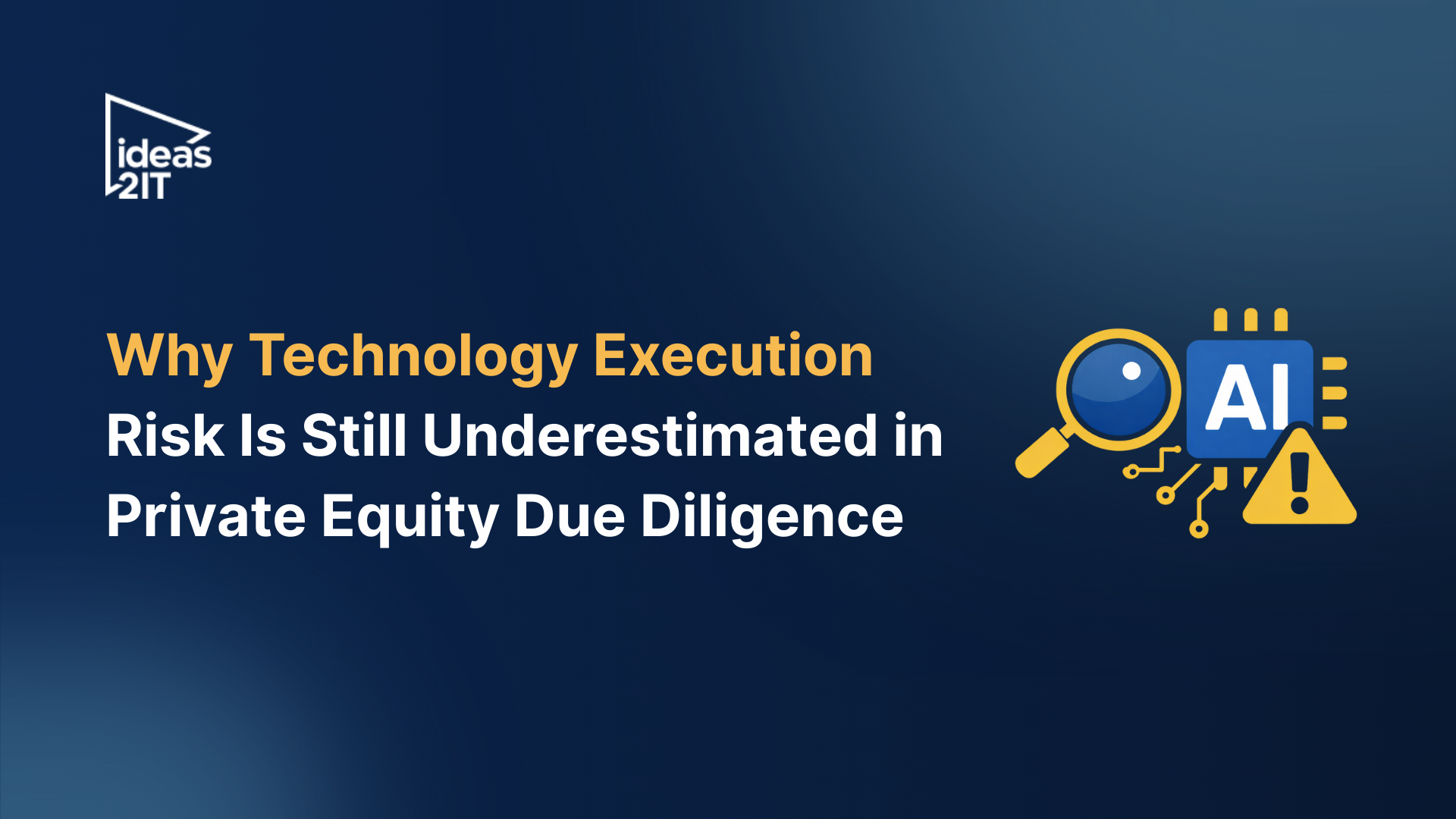

.png)
.png)












