7 Must-Dos Post Your App’s Launch
TL'DR
In the last few months, you have gone down the path of identifying an idea for an app, building, testing and getting approval from Apple. Is it the end of the road? What next? I have listed below the 7 steps we do at Ideas2it after the launch of our mobile apps. Let us know if you do anything differently or additionally after launching your app.1. Look for the app in the app store:Once after you receive an email from apple saying “Your app is now ready for sale”. Go to the app store and search for your app with the app name. Your app should be available on the app store after 24 hrs.2.Verify the Meta data:App name:Make sure your app name displayed on the app store is correct.Price:Check the price of the application if your app is a paid app.Age Rating:Check the age rating of your app, especially if your app is developed for kids.3. Post Production Testing:Download your app from the app store and test it by executing all test cases which was used to test the same application during the testing phase. This is to make sure the app meets the expectation in the production environment.For free apps:Download the app via the app store using your apple account credentials.For Paid apps:Generate promo codes and redeem the promo code in the app store to download the app in all testing devices. Refer the section “Using promo codes” to learn on how to generate promo codes.4. Sales and Trends monitoring:Monitor your apps sales rate periodically using the “Sales and Trends” section in the iTunes connect.
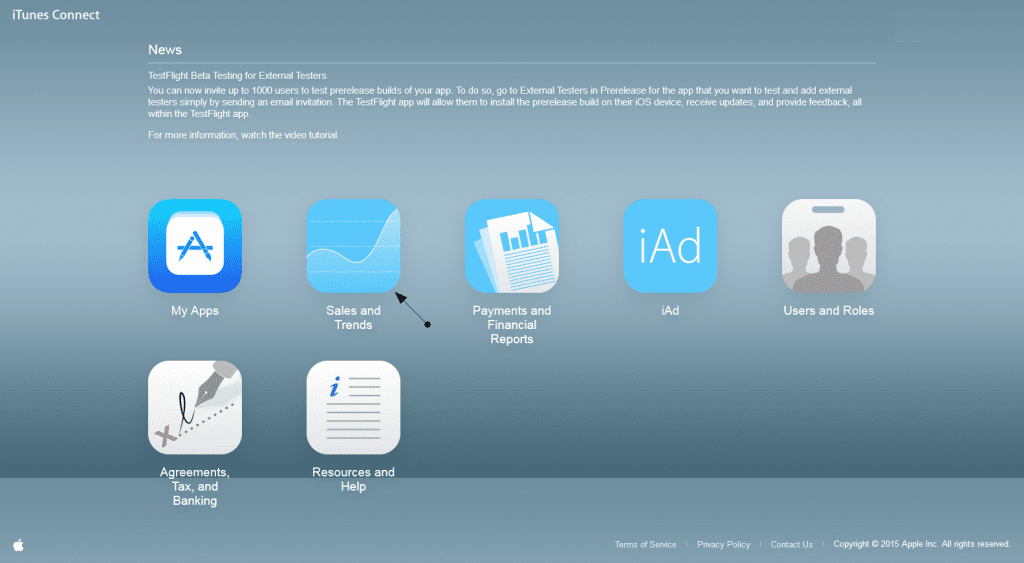
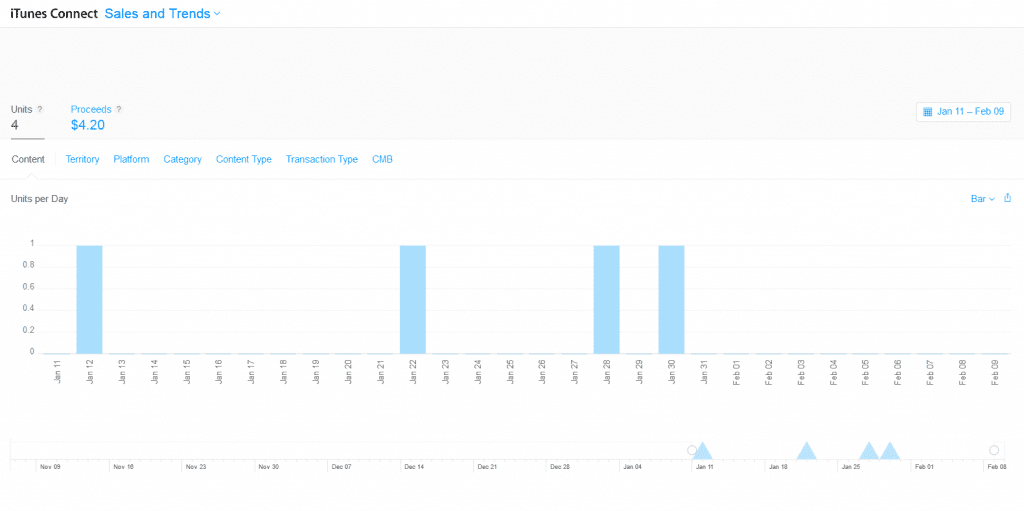
5. Financial reports monitoring:For paid apps you can monitor your payments and earnings periodically using the “Payments and Financial reports” section in the iTunes connect.
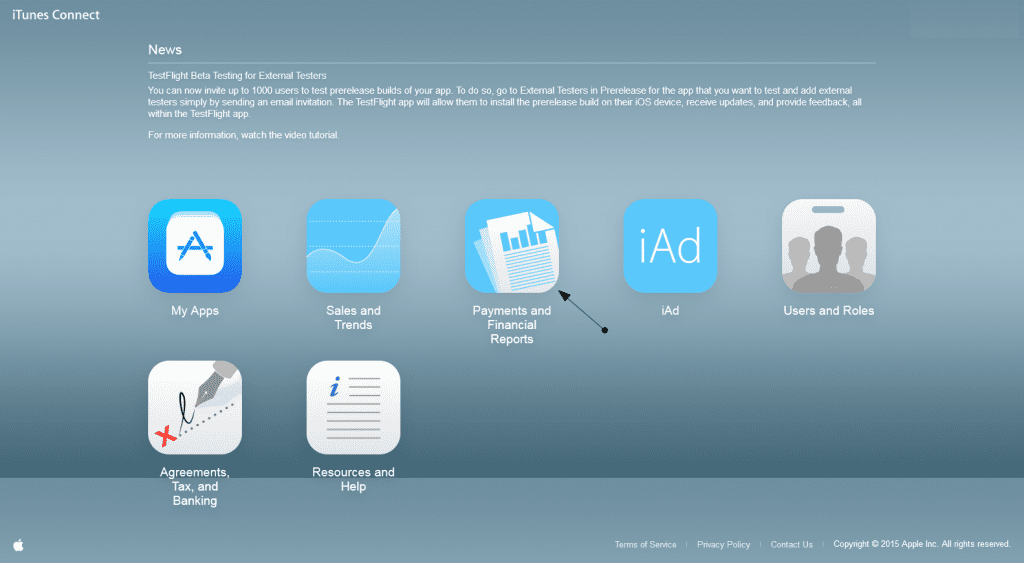

6. Google Analytics monitoring:You can monitor the demographics information like who has seen your app and from where they came to see etc. using the google analytics.Prerequisite: You must have configured google analytics for you iOS app before posting it to apple for review.
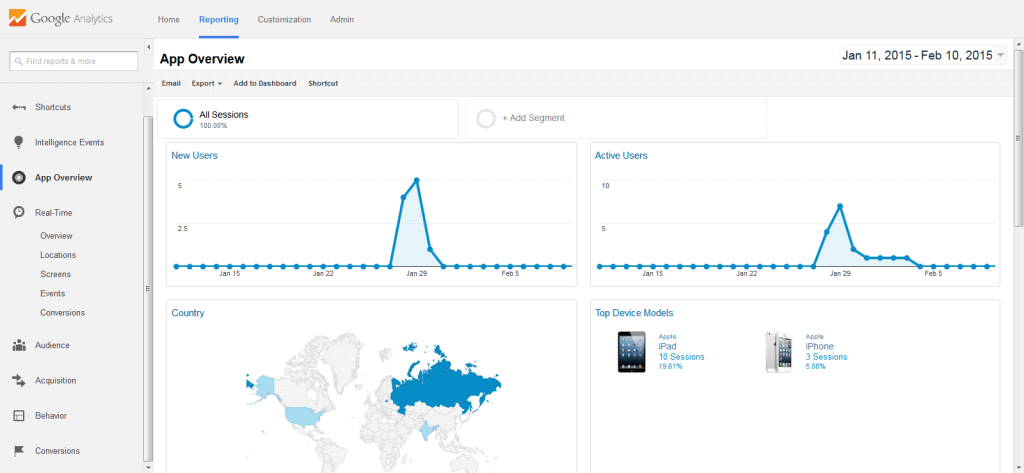
7. Using promo codes:If you app is a paid app, you can generate promo codes for your app with which you can Provide potential customers or reviewers with a free copy of your iOS app.To generate promo code, open you iOS app from your iTunes connect and click on the “Promo codes” link. You can request up to 100 promo codes for every version of your app.
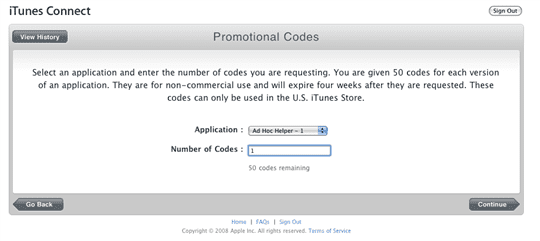







.png)
.png)
.png)
.avif)














