AI for DevOps: Use Cases, Benefits & Best Practices
TL'DR
Summary:
AI in DevOps enhances software delivery by automating tasks, detecting issues early, optimizing infrastructure, and accelerating deployments. From smart testing to predictive monitoring, AI helps DevOps teams work faster, safer, and smarter. This blog explores key use cases, benefits, and best practices to adopt AI in your DevOps lifecycle.
Today, organizations are increasingly embracing a data-driven approach, leveraging the capabilities of AI and ML to fuel their ambitions. The growth of AI and ML spans diverse fields where agility and efficiency reign supreme.
With the culmination of AI and DevOps, AI emerges as a transformative force within DevOps practices. In this article, we’ll explore the dynamic intersection between Artificial Intelligence (AI) and DevOps—a convergence that's revolutionizing the landscape of software development and deployment.
From automating mundane tasks to enhancing security protocols and optimizing resource management, AI's integration into DevOps processes promises to redefine how teams innovate, collaborate, and deliver value.
With that said, let’s get right in!
How Is AI Used in DevOps Processes?
Integrating AI in DevOps transforms traditional practices by leveraging machine learning and AI technologies to automate and enhance the software development lifecycle. This includes automating testing, deployment, and improving resource management and security. AI-driven DevOps improves efficiency, accuracy, and reliability, leading to faster deployments, fewer errors, and increased productivity.
AI enables developers to write higher-quality code and automate manual tasks, such as identifying vulnerabilities and enforcing compliance standards. It speeds up coding, reduces development cycles, and lowers costs.
Furthermore, AI enhances security by predicting vulnerabilities and proactively providing patches, while real-time performance monitoring optimizes resource allocation and minimizes downtime. Looking ahead, integrating generative AI in DevOps promises even greater automation and efficiency gains in code writing, infrastructure building, and workflow optimization.
If role of AI needs expansion, here are some inspirations
- Efficient Application Progress: The application of AI with tools like Git will give you visibility to address irregularity in code volume, longer build time, improper resource handling & process slowdown & many more.
- DevSecOps: ML integration offers DevOps secure application delivery by identifying behavior patterns for avoiding anomalies in key areas like system provisioning, automation routine, test execution & deployment activity, among others too. It also ensures that avoiding the inclusion of unauthorized code & stealing of intellectual property in the process chain are among the most common bad patterns.
- Efficient Production Cycle: ML can be beneficial when analyzing resource utilization, and other patterns to find memory leaks leading to better management of production issues as ML is apt for the understanding of the application.
- Emergency Addressing: ML plays a key role as it can analyze machine intelligence. It plays a crucial role in dealing with sudden alerts by training the system continuously to identify anomalies, thus helping to filter the process of sudden alerts to make it more effective.
- Early Detection: The Ops team gets enabled to detect issues early by ensuring immediate mitigation response to allow business continuity with the help of AI & ML. Also, key patterns like configuration benchmarking are created to meet performance levels to predict user behavior to keep a continuous check on the factor that may impact customer engagement.
- Business Assessment: ML also has a key role in ensuring business continuity for an organization, not just supporting the process development. While DevOps pays high regard to understanding code release for achieving business goals, ML tools deal with its pattern-based functionality by analyzing user metrics and alerting the concerned business teams and coders in case of any issue.Here are some use cases where the addition of Machine.
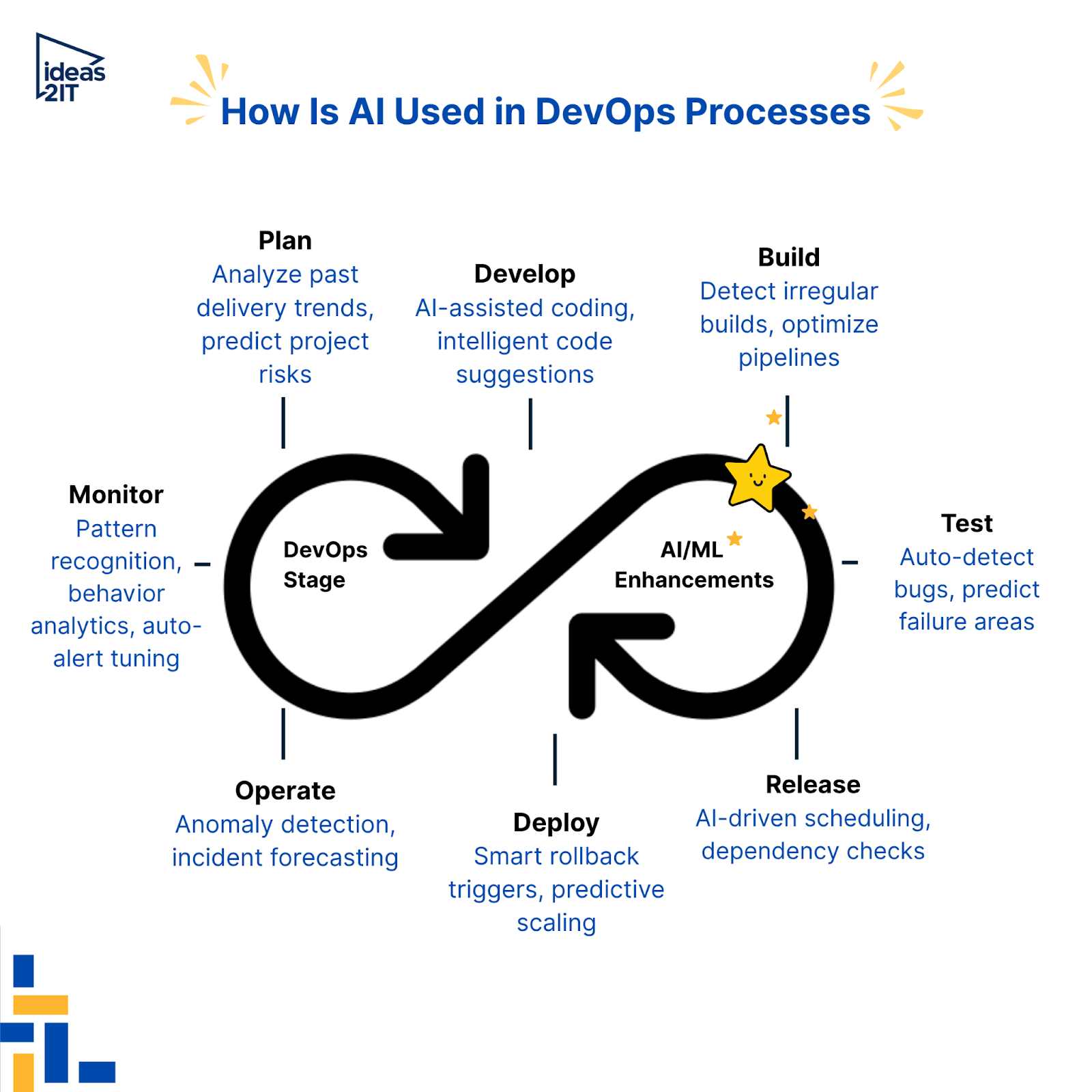
Pro Tip:
Use anomaly detection early in the CI/CD pipeline to catch deployment risks before they hit production. Tools like Dynatrace or Harness help you set this up.
What Are the Benefits of Using AI in DevOps?
As software delivery cycles shorten and complexity increases, AI offers the intelligence and automation DevOps needs to scale. From accelerating releases to hardening security and improving team productivity, AI enables a more resilient, predictive, and efficient DevOps ecosystem. The following benefits illustrate how AI is reshaping every layer of the DevOps pipeline.
Speed and Accuracy in Development
AI dramatically accelerates the development lifecycle by automating repetitive tasks such as code reviews, bug triaging, and environment provisioning. It also enhances precision through intelligent code suggestions and anomaly detection during early stages. The result is faster feature delivery with fewer reworks—allowing teams to ship high-quality code with greater confidence and speed.
Improved Product Quality
By learning from historical defect patterns and real-time feedback loops, AI improves test coverage and helps identify edge cases often missed by traditional QA. It continuously validates builds, flags regressions early, and ensures tighter release validation. This leads to more stable releases, better user experiences, and reduced post-deployment issues.
Increased Efficiency
AI removes bottlenecks across the pipeline by automating manual checkpoints and surfacing actionable insights instantly. Whether it's routing tickets, prioritizing bugs, or auto-scaling infrastructure, AI minimizes time spent on low-leverage tasks. Teams operate with leaner processes and higher throughput—reducing delivery time without sacrificing quality.
Enhanced Accuracy and Consistency
Consistency is critical in DevOps, and AI ensures it by enforcing coding standards, identifying non-compliant changes, and maintaining uniformity across environments. Unlike manual workflows prone to oversight, AI-driven pipelines deliver repeatable, error-resistant outcomes, reducing variance and ensuring policy adherence across teams and releases.
Optimized Resource Management
AI continuously monitors infrastructure and application performance to detect inefficiencies—such as memory leaks, underutilized containers, or peak-time bottlenecks. It recommends or automates adjustments based on real-time data, helping teams maximize resource utilization while keeping operational costs in check.
Improved Security Posture
AI strengthens DevOps security by analyzing behavioral patterns, spotting anomalies, and flagging unauthorized access or malicious code injections. It enables real-time threat detection and automated remediation, reducing reliance on reactive measures. By embedding security into every stage of the pipeline, AI helps shift DevOps toward a truly DevSecOps model.
Pro Tip:
Prioritize one or two high-impact AI integrations such as AI-based test automation or predictive alerting before trying to automate the entire lifecycle.
Discover how Ideas2IT helps engineering teams accelerate delivery, improve reliability, and reduce costs using AI-powered DevOps solutions. Talk to Our DevOps AI Experts
Also Read: Top Benefits of Custom Software Development for Business Growth
What Are the Top AI Use Cases in DevOps?
Here are some use cases where the addition of Machine Learning to the mix will help the DevOps cause immensely.
AI Use Case 1: Track Application Delivery and DevOps Flow
Activity data from DevOps tools (such as JIRA, Git, Jenkins, SonarQube, Puppet, Ansible, etc.) provides visibility into the complete application delivery process. You can use machine learning to uncover anomalies in that data—large code volumes, long build times, slow release rates, late code check-ins – to discover many of the ‘wastes’ of software development.
AI Use Case 2: Improve Software Testing with AI
Machine Learning can check QA results and identify novel errors by analyzing the output from testing tools. For example, ML algorithms can provide information on common or typical defects, and malfunction predictions or patterns.
Pro Tip:
Integrate ML models with your QA tools (like Selenium or TestRail) to auto-detect redundant test cases and prioritize risk-based testing.
AI Use Case 3: Strengthen DevOps Security with ML
You can apply Machine Learning to analyze the user behaviour of the DevOps team and identify anomalies that may represent harmful activities.
AI Use Case 4: Automate DevOps Workflows with AI
The ultimate goal of DevOps is complete automation across the project lifecycle. While complete automation is a distant reality for now, we can strive to automate as much as possible, and not just within a single phase or tool.
We use AI to remove data silos within the toolchain, which creates a conducive environment to automate analysis, log, and metric data. Eg., the correlation of all relevant data within a toolchain. The benefits of automation include greater speed, more accurate root cause analysis, and predictive insights that are gained from the entire toolchain, rather than just one individual tool or datasource.
Pro Tip:
Eliminate toolchain silos by centralizing logs, metrics, and events in one AI-enabled dashboard (e.g., Datadog, New Relic with AI layers).
AI Use Case 5: Use AI to Enhance DevOps Team Collaboration
Collaboration is a cornerstone (and an important one, at that) of the DevOps paradigm. It is crucial for there to be a free flow of information regarding the best way to run applications and systems between the IT, engineering, and operations teams. This in turn means seamless communication and collaboration.
We can use AI for collaboration within a DevOps team by providing a single view to all project stakeholders, from which relevant toolchain data can be accessed. AI also captures knowledge as it is generated, about how systems and applications should run. ML algorithms then display this knowledge at the times they are needed, for eg. when alerts or anomalies are detected.
AI Use Case 6: Generate DevOps Documentation with AI
Documentation is difficult to maintain and must be continually updated. AI could also play a huge role in software documentation. The same kind of natural language processing used by Google to automate news writing could be used to document feature change lists, API technical details, and processes used by DevOps teams.
Pro Tip:
Use NLP-based tools like GitHub Copilot or Mintlify to auto-document commits, feature releases, and changelogs in real-time.
AI Use Case 7: Discover Anomalous Patterns in Logs
Pattern discovery in logs provides a highly effective and automated way of discovering new knowledge in logs, thus making ultimately boring and routine logs into actions. For example, a log file might be discovered to contain a repeating pattern of connections from a seemingly diverse set of source IP addresses. When presented, this pattern might be interpreted as a new exploitation tool, covertly tried on a company network. It can then lead to a set of actions by a security team and even the community at large.
AI Use Case 8: Summarize Logs and Predict Trends with ML
Summaries and trends are a common result of log analysis. A long log file might be summarized into a brief “Top 10 Attacks” or “Top Suspicious IP Addresses” or an infinite number of other useful summaries. Often, such a summary view will prompt action. For example, it might become obvious from a “Top Bandwidth Users” report that the top three users in the company utilize 90% of available bandwidth.
This can quickly lead to disciplinary action, especially if such bandwidth is used to share files on P2P or to download non-work related materials. Similarly, an observation of a router CPU utilization log over a long period of time might reveal periods of unusually high activity, leading to an investigation possibly discovering attacker communication with a compromised system.Experience enhanced collaboration and efficiency with our advanced AI solutions in DevOps. Discover how AI optimizes workflows, accelerates software delivery, and shapes the future of operations. Stay updated with our blog for the latest insights into this revolutionary application of Data Science. Join us on the forefront of DevOps innovation with AI technology!
Let’s design a smarter, faster DevOps strategy tailored to your engineering goals. Book a Free Consultation with Our AI Engineering Team







.png)
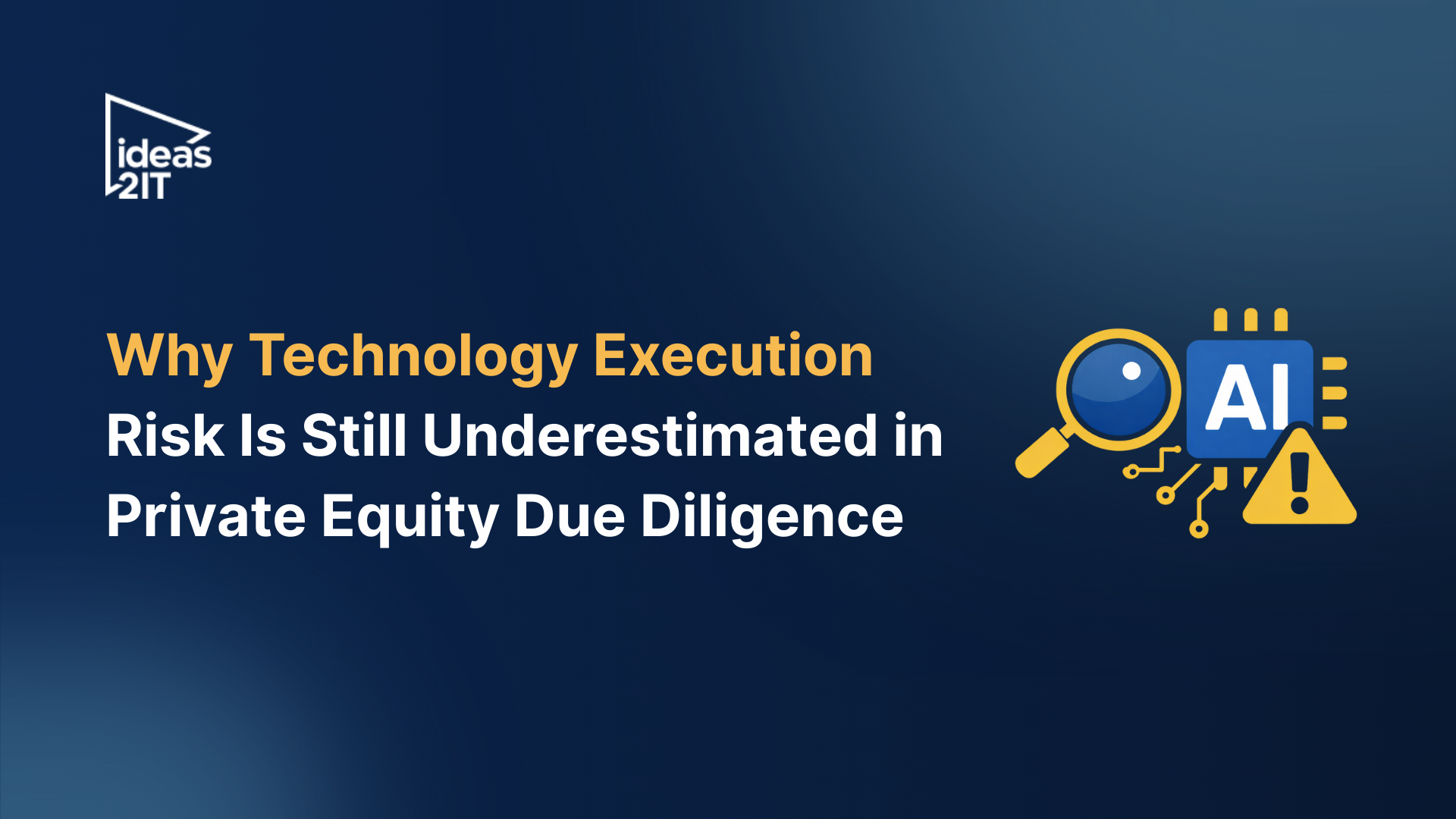
.png)
.png)
.png)
.png)












